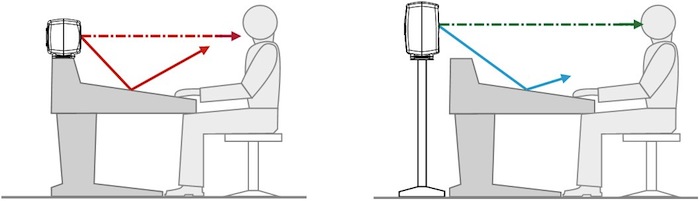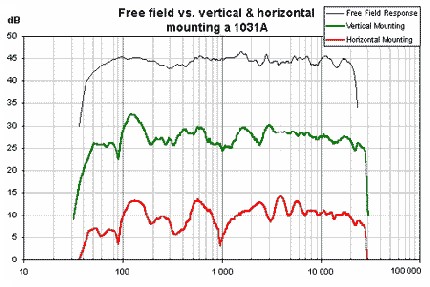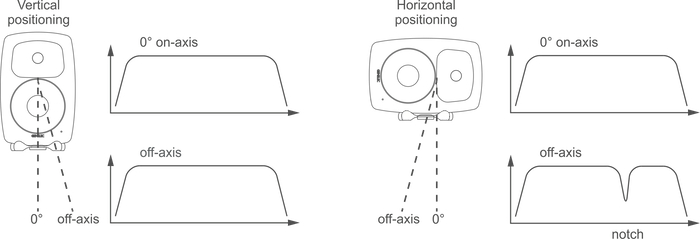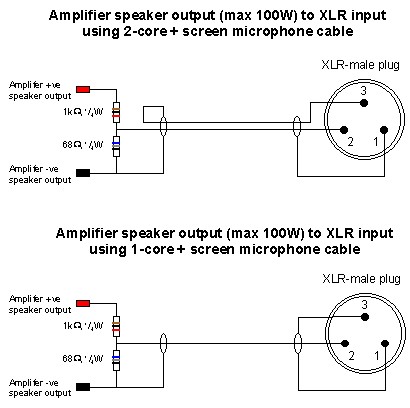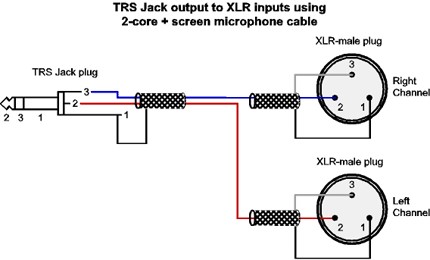Erleben Sie den wahren Klang Ihrer Mischung mit der erstaunlichen Leistung und Vielseitigkeit des 8040B.
8040B
Studiomonitor

Aktive Frequenzweichen

Directivity Control Waveguide (DCW™)-Technologie

SPL
105 dB

Frequenzgang
41 Hz - 25 kHz (-6 dB)

Abmessungen
H 365 x W 237 x D 223 mm, mit Iso-Pod™ (Anzeige in Inch)

Erstklassige Leistung
Der 8040B ist die erste Wahl von Aufnahmeprofis auf der ganzen Welt. Er liefert bis zu 105 dB Schalldruck und spielt hinunter bis zu 41 Hz. Dieser Nahfeldmonitor bietet gleichermaßen Verlässlichkeit und Energie.

Geschwindigkeit und Genauigkeit
Das Gehäuse des 8040B aus recyceltem Aluminium verbindet transparente, unverfälschte Audioqualität mit einer einzigartigen Ästhetik. Sie werden schneller und präziser arbeiten und Mischungen produzieren, die sich hervorragend übertragen. Und wenn Sie fertig sind, schaltet unsere Intelligent Signal Sensing (ISS)-Schaltung den 8040B automatisch in einen umweltfreundlichen, stromsparenden Standby-Modus.
8040B
Auszeichnungen

Genelec 8000 Series was Awarded a MIPA Award 2005 for Best Nearfield Studio Monitors
Genelec Oy: the world leader in active studio monitor speakers, was awarded a prestigious MIPA (Music Industry Press Award) for Best Studio Monitor (Nearfield) for its latest 8000 series of monitors at the Musikmesse, last month.
This award has become the 'Grammy' of the Musical Instrument and Pro Audio industries. Fifty-eight music press magazine from all over the globe cast their vote to make Genelec winner of the category.
Genelec 8000 series studio monitors
The 8000 Series of near-field, two-way systems took two years to develop. It features a new approach to enclosure design, driver technology and active electronics to further reduce distortion and provide an outstanding performance.
All three models in the 8000 series feature die-cast aluminium, minimum diffraction enclosures (MDE™) which have large internal volumes, softly curved edges and outstanding strength to help reduce linear and non-linear distortion. They also incorporate Advanced Directivity Controlled Waveguide (DCW™) to provide extremely accurate control of the speaker's directivity.
8030A studio monitor
The 8030A has a 5 inch bass driver and 3/4 inch tweeter. The free field frequency response is 55Hz to 21kHz, Peak SPL per pair is 108dB driven by a pair of 40 watt amplifiers.
8040A studio monitor
The 8040A has a 6 1/2 inch bass driver and 3/4 inch tweeter. The free field frequency response is 45Hz to 21kHz. Peak SPL per pair is 115dB driven by a pair of 90 watt amplifiers.
8050A studio monitor
The largest model the 8050A features an 8 inch bass driver and 1inch tweeter. The free field frequency response is 35Hz to 21 kHz. Peak SPL is 120dB and bass and treble amplification is 150 and 120 watts respectively.
2005

SPL
105 dB

Verstärkerleistung
90 W Bass (Class AB) + 90 W Treble (Class AB)

Frequenzgang
41 Hz - 25 kHz ("-6 dB")

Genauigkeit des Frequenzgangs
± 2 dB (48 Hz - 20 kHz)

Treiberabmessungen
⌀ 165 mm Bass + ⌀ 19 mm Treble (Anzeige in Inch)

Abmessungen
H 365 x W 237 x D 223 mm, mit Iso-Pod™ (Anzeige in Inch)

Gewicht
9.4 kg / 20.7 lb

Anschlüsse
1 x XLR Analog Input
8040B Studio Monitor
Studiomonitor
Technische Spezifikationen
Erleben Sie den wahren Klang Ihrer Mischung mit der erstaunlichen Leistung und Vielseitigkeit des 8040B.

Systemspezifikationen
Frequenzgang
48 Hz - 20 kHz (± 2 dB)
Low cutoff -6dB
41 Hz
High cutoff -6dB
25 kHz

SPL
Peak SPL Maximum peak acoustic output per pair at 1 m distance with music material.
≥115 dB
Kurzzeitiger max. SPL Maximum short term sine wave acoustic output on axis in half space, averaged from 100 Hz to 3 kHz at 1 m.
≥105 dB
Max. Langzeit-SPL Maximum long term RMS acoustic output in same conditions with IEC weighted noise (limited by driver unit protection circuit) at 1 m.
≥99 dB
Eigenrauschen
Eigenrauschen Self generated noise level in free field at 1m on axis (A-weighted).
≤10 dB SPL
Gewicht
Gewicht9.4 kg (20.7 lb)
Abmessungen
Höhe
350 mm
Höhe mit Iso-Pod
365 mm
Breite
237 mm
Tiefe
223 mm
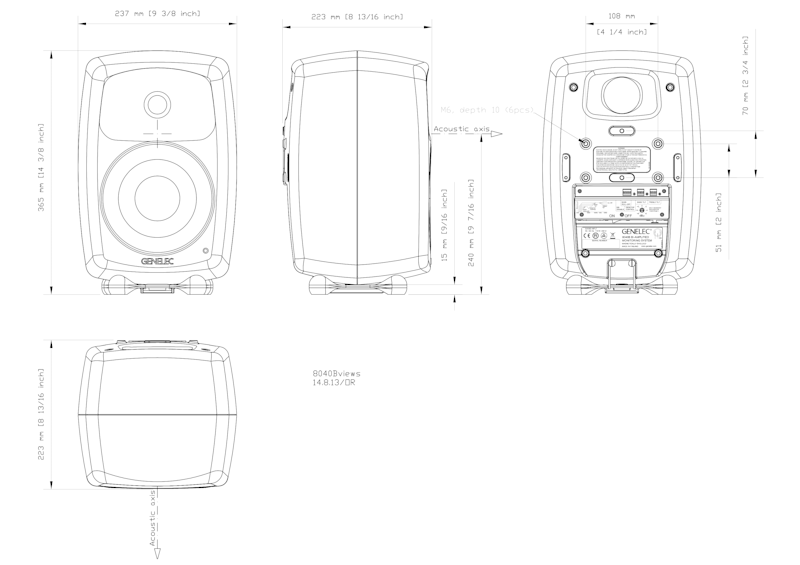
Gehäuse
Gehäusematerial
Die cast aluminium
Gehäusetyp
Reflex port
Treiber
Treiber-Typ
Cone
Magnetically shielded
Durchmesser
165 mm
Treiber-Typ
Metal dome
Magnetically shielded
Durchmesser
19 mm
Richtwirkung

Harmonische Verzerrung
> 100 Hz ≤0.5 %
Abschnitt Verstärker
Verstärker
90 W Class AB
90 W Class AB
Netzspannung
100, 120, 220 or 230VAC 50/60Hz according to region
Stromverbrauch
ISS aktiv
≤0.5 W
Leerlauf
≤10 W
Volle Leistung
110 W
Abschnitt Signalverarbeitung
Anschlüsse
Input Analog signal input connector XLR female, balanced 10 kOhm.
Crossover
Bass/Treble
3000 Hz
Produktvarianten
Produktcodes
Passendes Zubehör
Produktcodes
Weitere technische Details finden Sie in der Anleitung.
Schlüsseltechnologien

Aktive Frequenzweichen

Directivity Control Waveguide (DCW™)-Technologie

Intelligent Signal Sensing (ISS™)-Technologie

Iso-Pod™ Standfuß

Minimum Diffraction Enclosure (MDE™)-Technologie

Optimierte Verstärker

Schutzschaltungen

Bassreflexport-Design

Kompensation von Raumeinflüssen

Vielseitiges Montagezubehör
Aktive Frequenzweichen, die mit niedrigen Signalpegeln arbeiten.

Elektronische Frequenzweichen ermöglichen die Aufteilung des Audiosignals in einzelne Frequenzbänder, die separat an einzelne Leistungsverstärker geleitet werden können, die dann an spezifische, für ein bestimmtes Frequenzband optimierte Wandler angeschlossen werden.
Aktive Frequenzweichen gibt es sowohl in digitaler als auch in analoger Ausführung. Die digitalen aktiven Frequenzweichen von Genelec beinhalten zusätzliche Signalverarbeitung wie Schutzschaltungen, Verzögerung und Entzerrung.
Analoge aktive Frequenzweichen von Genelec enthalten elektronische Komponenten, die mit niedrigen Signalpegeln betrieben werden, die für die Eingänge von Leistungsverstärkern geeignet sind. Dies steht im Gegensatz zu passiven Frequenzweichen, die mit den hohen Signalpegeln der Endverstärkerausgänge arbeiten und dabei hohe Ströme und in einigen Fällen auch hohe Spannungen verarbeiten müssen.
In einem typischen 2-Wege-System benötigt die aktive Frequenzweiche zwei Leistungsverstärker - einen für den Tieftöner und einen für den Hochtöner.
Das Design der aktiven Frequenzweiche bietet mehrere Vorteile:
- Der Frequenzgang wird unabhängig von dynamischen Änderungen der elektrischen Eigenschaften des Treibers oder des Treiberpegels.
- Es besteht eine erhöhte Flexibilität und Präzision bei der Einstellung und Feinabstimmung jedes Ausgangsfrequenzgangs für die verwendeten Treiber.
- Jeder Treiber hat seine eigene Signalverarbeitung und seinen eigenen Leistungsverstärker. Dadurch wird jeder Treiber von den Treibersignalen der anderen Treiber isoliert, was Intermodulationsverzerrungen und Übersteuerungsprobleme reduziert.
- Empfindlichkeitsschwankungen zwischen den Treibern können kompensiert werden.
- Frequenz- und Phasenganganomalien, die mit den Eigenschaften eines Treibers innerhalb des vorgesehenen Durchlassbereichs verbunden sind, können kompensiert werden.
- Der neutrale Frequenzgang eines hochwertigen Aktivlautsprechers ist das Ergebnis der kombinierten Wirkung des Frequenzweichenfilters, des Leistungsverstärkers und der Treiber in einem Lautsprechergehäuse.
Die Verwendung des aktiven Ansatzes ermöglicht die Anpassung und Optimierung des Frequenzgangs des gesamten Lautsprechersystems in verschiedenen Raumumgebungen ohne teure externe Equalizer. Das Endergebnis ist ein einfacheres, zuverlässigeres, effizienteres, konsistenteres und präziseres aktives Lautsprechersystem.
Directivity Control Waveguide (DCW™)-Schallführung für ausgewogene Abstrahlung auf und außerhalb der Hörachse.
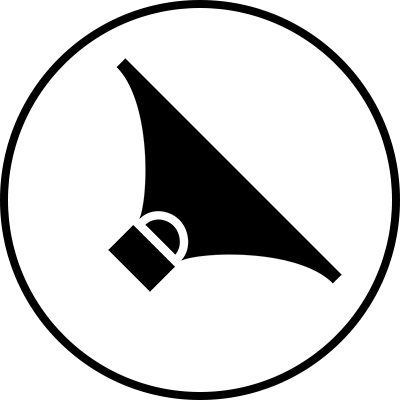
Mit der Entwicklung der Directivity Control Waveguide (DCW™)-Schallführung verfolgte Genelec 1983 einen revolutionären Ansatz. Sie wurde damals in einem eiförmigen Gehäuse eingesetzt. Über 30 Jahre entwickelt und immer weiter verfeinert, verbessert sie die Leistung von direkt abstrahlenden Mehrwege-Monitoren erheblich.
Die DCW-Technologie formt die abgestrahlte Wellenfront auf kontrollierte Weise und ermöglicht so eine vorhersehbare Anpassung des Abstrahlverhaltens (Dispersion). Um eine gleichmäßige und ausgewogene Richtcharakteristik zu erreichen, wird der Abstrahlwinkel begrenzt, so dass die Streustrahlung reduziert wird. Dies führt zu einer ausgezeichneten Linearität des gesamten Frequenzgangs sowie zu einem gleichmäßigen Leistungsverhalten. Frühe Reflexionen werden minimiert und man erreicht eine breite und kontrollierte Hörzone, mit einer akkuraten Klangwiedergabe auf und außerhalb der Achse.
Geringe Erstreflexionen und eine kontrollierte, konstante Richtwirkung haben einen weiteren wichtigen Vorteil: Die Frequenzbalance des Raumschallfeldes ist im Wesentlichen die gleiche wie die des Direktfeldes der Monitore. Das hat zur Folge, dass die Leistung des Abhörsystems weniger von den raumakustischen Eigenschaften abhängig ist.
Breite und Tiefe des Klangbildes, kritische Komponenten in jeder Hörumgebung, sind nicht nur für das Hören auf der Achse, sondern auch außerhalb der Achse wichtig. Davon profitieren auch anderen Personen im Raum, die nicht im Sweet Spot sitzen, wie es in großen Regieräumen oft der Fall ist.
DCW™-Technologie Hauptvorteile:
- Lineare On- und Off-Axis-Wiedergabe für einen größeren nutzbaren Hörbereich
- Erhöhtes Verhältnis von Direkt- zu Reflexionsschall für eine geringere Verfärbung durch den Abhörraum
- Verbesserte Stereoabbildung und Tiefenstaffelung
- Erhöhte Empfindlichkeit der Antriebseinheit um bis zu 6 dB
- Erhöhte Kapazität des maximalen Schalldruckpegels des Systems
- Geringere Verzerrung des Chassis
- Geringere Beugung an den Gehäusekanten
- Geringere Verzerrung des gesamten Systems
Intelligent Signal Sensing (ISS™) zur Reduzierung des Stromverbrauchs und automatische Nutzung des Standby-Modus.

Die Anfang 2013 eingeführte Intelligent Signal-Sensing-Technologie von Genelec wurde entwickelt, um sowohl die ErP-Richtlinien der Europäischen Union als auch die umfassenderen Nachhaltigkeitsverpflichtungen des Unternehmens zu erfüllen.
Die Intelligent Signal Sensing, ISS™-Schaltung verfolgt den Signaleingang des Lautsprechers und erkennt, ob er genutzt wird. Wenn der ISS-Schaltkreis über einen bestimmten Zeitraum kein Audiosignal am Eingang findet, versetzt er den Lautsprecher in einen energiesparenden Ruhezustand und der Lautsprecher verbraucht weniger als 0,5 Watt. Wenn ein Eingangssignal erkannt wird, schaltet sich der Lautsprecher sofort wieder ein.

Wenn diese Funktion nicht genutzt werden soll, kann ISS™ deaktiviert werden, indem der DIP-Schalter "ISS Disable" auf der Rückseite in die Position "ON" gestellt wird. In diesem Modus wird der Monitor nur über den Netzschalter ein- und ausgeschaltet.
Beachten Sie, dass der Netzschalter den Monitor immer vollständig ausschaltet.
Nachfolgend finden Sie eine Liste der Bedingungen, die verhindern, dass der Monitor oder Subwoofer in den ISS-Ruhezustand versetzt wird:
- Am Analogeingang wird ein Signal erkannt.
- Am Digitaleingang wird ein Signal erkannt. Das kann auch das Clocking-Signal Ihrer Quelle sein, das auch anliegt, wenn kein Audio wiedergegeben wird.
- Das GLM-Netzwerk ist aktiv und GLM läuft. GLM 5 bietet eine eigene ISS Funktion an.
- ISS ist deaktiviert.
Es ist üblich, dass digitale Audioquellen das Clocking-Signal senden, sobald die Quelle eingeschaltet ist. Dies verhindert, dass der Monitor oder Subwoofer in den Ruhezustand übergeht. Es könnte auch ein Rauschen im analogen Eingangssignal vorhanden sein, das den Ruhezustand von ISS verhindert. Um herauszufinden, an welchem Eingang ein Signal anliegt, das das Umschalten in den ISS-Ruhezustand verhindert, entfernen Sie jedes Kabel einzeln und prüfen Sie, ob der ISS-Ruhezustand aktiviert wird.
Der Iso-Pod™-Standfuß entkoppelt den Lautsprecher und ermöglicht die Anwinklung zur Ausrichtung.

Obwohl es ratsam ist, freistehenden Lautsprecher auf robusten und stabile Bodenstativen aufzustellen, ist es eine weit verbreitete Lösung, die Lautsprecher direkt auf einen Tisch oder ein Mischpult zu stellen.
Dies führt zu mehreren nachteiligen Nebeneffekten. Die Ausrichtung der Lautsprecherachse auf den Hörer ist nur selten möglich, außerdem übertragen sich unerwünschte mechanische Schwingungen vom Lautsprecher auf die Aufstellfläche, und die Reflexion erster Ordnung an der Arbeitsfläche führt zu Kammfilterung und damit zu Welligkeiten im Frequenzgang.
Um diese sehr häufigen Probleme zu lösen, entwickelte Genelec eine effiziente und sehr praktische Lösung. Wir entwarfen einen Lautsprecherstandfuß namens Iso-Pod™, der am Aluminiumgehäuse befestigt wird. Er hat vier flache Füße und besteht aus einem speziellen gummiartigen Material. Er kann entlang der gewölbten Boden- oder Seitenfläche verschoben werden kann, um eine Neigung des Lautsprechers von ±15° zu ermöglichen.
Die akustische Achse des Lautsprechers kann dann genau auf den Hörer ausgerichtet werden, indem die Neigung des Gehäuses mit dem Iso-Pod eingestellt wird. Die schwingungsisolierenden und dämpfenden Eigenschaften reduzieren Verfärbungen im Mitteltonbereich, die durch unerwünschte, auf die Auflageflächen übertragene Schwingungen entstehen.
Diese innovative Lösung ist ein integraler Bestandteil des Genelec-Lautsprecherdesigns und bietet klare Vorteile in Bezug auf Benutzerfreundlichkeit und Klangqualität.
Gehäuse mit Minimum Diffraction Enclosure (MDE™)-Technologie für eine unverfälschte Klangwiedergabe.
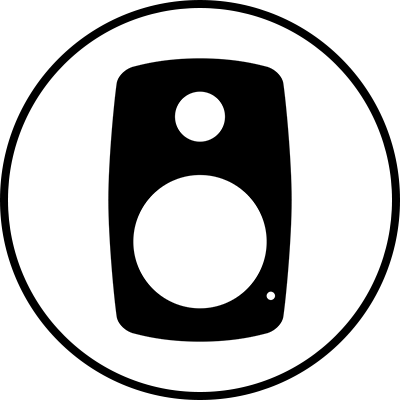
Ein häufiges Problem bei Standard-Standlautsprechern ist, dass die Unregelmäßigkeiten in der Schallwand zu Beugungen führen und die scharfen Ecken des Lautsprechers als sekundäre Schallquellen wirken.
Um die Linearität des Frequenzgangs und die Leistung freistehender Lautsprechersysteme zu verbessern, hat Genelec ein hochinnovatives Gehäuse entwickelt, das auf die Eigenschaften der Monitortreiber abgestimmt ist und abgerundete Kanten sowie eine sanft gewölbte Front und Seitenwände aufweist. Neben der unübertroffenen Linearität des Frequenzgangs sorgt das Gehäuse für eine hervorragende Abbildung.
Um eine glatte und elegant gewölbte Gehäuseoberfläche zu erreichen und die Außenabmessungen des Gehäuses zu reduzieren, während gleichzeitig das Innenvolumen für einen verbesserten Wirkungsgrad im Tieftonbereich maximiert wird, haben wir ein Gehäuse aus Aluminiumdruckguss entwickelt. Aluminium ist leicht, steif und sehr einfach zu dämpfen, um eine "tote" Struktur zu erhalten. Die Gehäusewände können relativ dünn ausgeführt werden und bieten gleichzeitig eine gute EMV-Abschirmung und eine hervorragende Wärmeableitung für die Endverstärker. Der Druckguss besteht aus zwei Teilen, der Vorder- und der Rückseite, die für eventuelle Wartungsarbeiten leicht zu trennen sind.
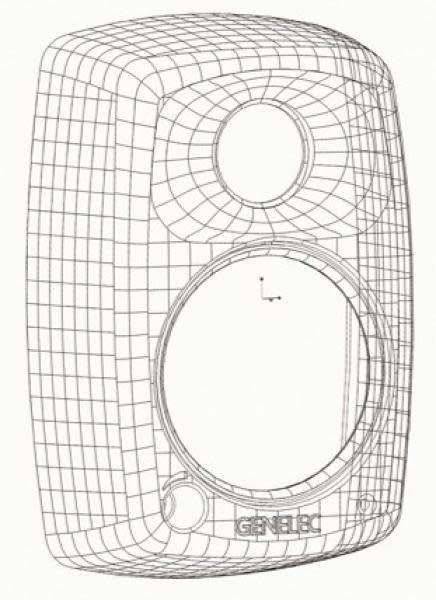
Der DCW-Waveguide wurde in das MDE-Aluminiumgehäuse integriert, um eine bessere Kontrolle über die Richtwirkung des Lautsprechers zu ermöglichen. Grundsätzlich wird die niederfrequente Grenze für eine konstante Richtcharakteristik durch die Größe der Schallführung bestimmt, d. h. je größer die Oberfläche, desto besser die Kontrolle. Mit einer sehr kontrollierten Abstrahlung auf und außerhalb der Achse wird die Hörzone konsistent, was besonders bei Mehrkanal-Anwendungen von größter Bedeutung ist. Die kontrollierte Richtwirkung reduziert auch mögliche Reflexionen erster Ordnung an Oberflächen in der Nähe des Lautsprechers und trägt so zu einer konsistenten Audiowiedergabe in unterschiedlichen akustischen Umgebungen bei. Die gesamte vordere Schallwand ist sanft gewölbt und die akustisch transparenten Schutzgitter fügen sich optisch perfekt in die verschiedenen anderen gewölbten Oberflächen ein.

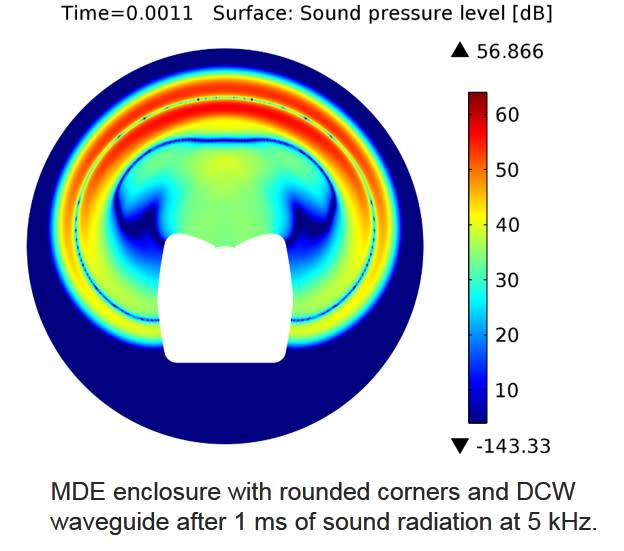
Jeder Treiber wird von einem eigenen, optimierten Verstärker angesteuert.
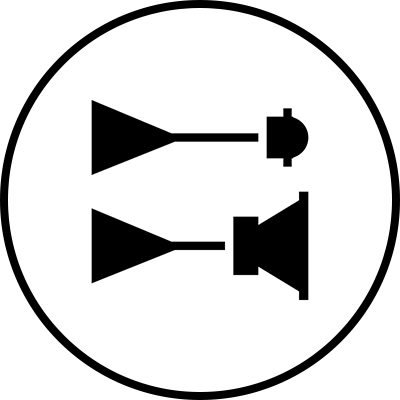
Elektronische Frequenzweichen ermöglichen es, das Audiosignal in einzelne Frequenzbänder aufzuteilen, die separat an einzelne Leistungsverstärker geleitet werden können, die dann an spezielle, für ein bestimmtes Frequenzband optimierte Schallwandler angeschlossen werden.
In einem typischen 2-Wege-Lautsprechersystem benötigt die aktive Frequenzweiche zwei Leistungsverstärker - einen für den Tieftöner und einen für den Hochtöner. Die Leistungsverstärker werden direkt an die Chassis eines Aktivlautsprechers angeschlossen, wodurch die Belastung des Leistungsverstärkers viel einfacher ermittelt werden kann. Jeder treiberspezifische Leistungsverstärker hat nur einen begrenzten Frequenzbereich zu verstärken (der Leistungsverstärker wird nach der aktiven Frequenzweiche platziert), was die Konstruktion noch einfacher macht.
Das Aktivprinzip bietet mehrere Vorteile:
- Die Leistungsverstärker sind direkt mit den Lautsprechertreibern verbunden, wodurch die Kontrolle durch die Dämpfung des Leistungsverstärkers auf die Schwingspule des Treibers maximiert und die Folgen dynamischer Änderungen der elektrischen Eigenschaften des Treibers verringert werden. Dies kann das Einschwingverhalten des Systems verbessern.
- Der Leistungsbedarf des Endverstärkers ist geringer. Da in den passiven Frequenzweichen-Filterkomponenten keine Energie verloren geht, wird die erforderliche Verstärkerleistung erheblich reduziert (in einigen Fällen um bis zu 50%), ohne dass die akustische Leistung des Lautsprechersystems verringert wird. Dadurch können Kosten gesenkt und die Audioqualität und Zuverlässigkeit des Systems erhöht werden.
- Kein Verlust zwischen Verstärker und Treibereinheiten führt zu einer maximalen akustischen Effizienz
- Mit aktiver Technologie kann eine überragende Klangleistung im Verhältnis zur Größe und zur Leistung bei niedrigen Frequenzen erzielt werden
- Alle Lautsprecher werden als werkseitig aufeinander abgestimmtes System geliefert (Verstärker, Frequenzweichen-Elektronik und Gehäuse-Treiber-Systeme)
Hochentwickelte Schutzschaltungen für die Treiber garantieren einen sicheren Betrieb.
In kritischen Produktionsumgebungen ist es unerlässlich, dass Abhörsysteme jederzeit zuverlässig und voll funktionsfähig arbeiten. Einer der Hauptgründe für den großen Erfolg von Genelec in Rundfunk- und Fernsehumgebungen ist die Zuverlässigkeit unserer Produkte. Ein Schlüsselelement für diese Zuverlässigkeit ist die interne Schutzschaltung, die seit 1978 in allen Produkten enthalten ist.
Die Schutzschaltung verhindert Treiberausfälle, indem sie Signalpegel erkennt und bei plötzlichen Pegelspitzen oder konstant zu hohen Pegeln den Signalpegel automatisch absenkt. Natürlich beeinträchtigt diese Funktion in keiner Weise die Klangqualität der Lautsprecher, wenn sie innerhalb der Spezifikationen arbeiten, sondern verhindert nur, dass zu hohe Eingangssignale den Lautsprecher zerstören.
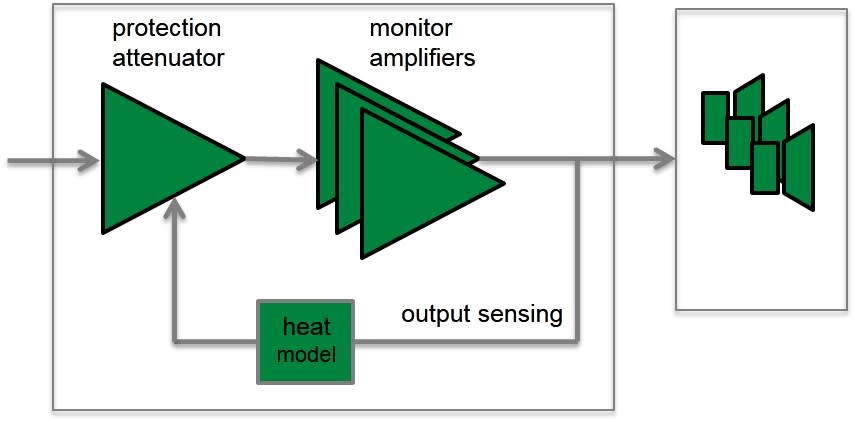
Merkmale und Vorteile der Schutzschaltungen:
- Reduziert den Ausgangspegel bei Bedarf (z. B. wenn die Temperatur der Schwingspule des Treibers den sicheren Grenzwert erreicht), was die Zuverlässigkeit des Systems erheblich verbessert
- Geeignete Schutzschaltungen in allen Lautsprechern und Subwoofern ermöglichen eine Maximierung des Systemausgangsschallpegels.
Spezielles Bassreflexport-Design für erweiterten Frequenzgang im Bassbereich.

Genelecs Entscheidung für Bassreflex-Gehäuse geht auf das Modell S30 zurück, das erste Genelec-Produkt aus dem Jahr 1978. Die Leistung der Ports wurde im Laufe der Jahre verbessert und verfeinert, um die Basserweiterung und den Schalldruckpegel des Tieftöners zu erhöhen und eine hervorragende Bassartikulation und -definition zu erreichen.
Sowohl der Treiber als auch der Port tragen zur Gesamtabstrahlung eines Reflexgehäuses bei. Der größte Teil der Abstrahlung kommt vom Treiber, aber bei der Resonanzfrequenz des Bassreflexgehäuses ist die Auslenkungsamplitude des Treibers klein und der größte Teil der Abstrahlung kommt aus der Öffnung.
Um die Luftgeschwindigkeit im Rohr zu minimieren, sollte die Querschnittsfläche der Öffnung groß sein. Das wiederum bedeutet, dass das Reflexrohr lang sein muss, was eine ziemliche Herausforderung für das Design darstellt.
Das lange, gebogene Rohr maximiert den Luftstrom, so dass tiefe Bässe ohne Kompression wiedergegeben werden können. Aus offensichtlichen Gründen endet das Reflexrohr in einer weiten Ausbuchtung auf der Rückseite des Gehäuses, wodurch Öffnungsgeräusche minimiert werden und eine hervorragende Bassartikulation gewährleistet wird.
Die Krümmung des Rohrs wurde ebenfalls sorgfältig entwickelt, um hörbare Geräusche, Kompression oder Verzerrungen zu minimieren. Das innere Ende des Rohrs hat einen geeigneten Widerstandsabschluss, um wiederum hörbare Rauschgeräusche und Luftverwirbelungen zu minimieren.
Das Design der Reflexöffnungen ermöglicht es, die Auslenkung des Tieftöners erheblich zu reduzieren und die lineare Tieftonleistung zu verbessern.
Präzise Raumanpassung für optimale Wiedergabe im jeweiligen Abhörraum

Die Wechselwirkung zwischen Raumakustik und Lautsprecherabstrahlung ist komplex. Jeder Raum verändert den Frequenzgang des Monitors auf einzigartige Weise, z. B. stark reflektierende oder gedämpfte Räume oder die Aufstellung an einer Wand oder auf einem Stativ, das von den Wänden entfernt ist.
Alle Genelec-Lautsprechersysteme verfügen über eine Raumanpassung, um die Raumeinflüsse zu kompensieren und einen neutralen Frequenzgang an der Hörposition zu erhalten.
Analoge Systeme
Die analogen Lautsprechersysteme von Genelec bieten vielseitige DIP-Schalter zur Raumanpassung. Sie umfassen (je nach Modell):
- Bass Roll-Off und Bass Tilt
- Treble Tilt und Treble Roll-Off
- Bass Level
- Midrange Level
- Treble Level
- Desktop Control

Für tiefe Frequenzen gibt es zwei Haupt-Schalter. Der Bass-Tilt-Schalter, der als Shelving-Filter fungiert, und der Bass-Roll-Off-Schalter, mit dem Sie den tiefen und sehr tiefen Frequenzgang des Systems in verschiedenen Installationen optimieren können. Bei großen Systemen sind Bass-, Mittel- und Hochtonpegelregler vorhanden. Mit diesen Reglern lässt sich das relative Gleichgewicht zwischen den verschiedenen Frequenzbändern optimieren.
Die Betriebsanleitung und das Datenblatt jedes Lautsprechers enthalten eine Liste der empfohlenen Einstellungen für die Raumanpassung bei verschiedenen Installationen. Diese wurden auf der Grundlage langjähriger praktischer Erfahrungen und Messungen in verschiedenen typischen akustischen Umgebungen festgelegt.
Smart Active Monitor (SAM™) Systeme
Genelec SAM-Systeme bieten eine skalierbare, lösungsorientierte, intelligent vernetzte Auswahl an Modellen, die alle mit der Genelec Loudspeaker Manager (GLM™)-Software und dem automatischen Kalibrierungssystem AutoCal™ ausgestattet sind.
Genelec AutoCal bietet den branchenweit ersten integrierten Prozess für die vollständige automatische Messung, Analyse und Einstellung jedes Monitors im GLM-Kontrollnetzwerk. Das System misst den Frequenzgang an der Hörposition und setzt passende Kompensationsfilter im unteren und mittleren Frequenzbereich, um raumakustische Anomalien sowie die Unterschiede zwischen verschiedenen Hörpositionen zu minimieren. AutoCal gleicht auch die relativen Pegel, die Laufzeit und die korrekte Crossover-Phase (AutoPhase genannt) für alle Subwoofer im Netzwerk ab.

Der Acoustic Response Editor bietet eine genaue grafische Darstellung des gemessenen Frequenzgangs, der zur Kompensation genutzten Filter und des sich daraus ergebenden Systemfrequenzgangs für jeden Monitor und Subwoofer. Alle Einstellungen können zudem manuell angepasst werden.
Vielseitige Montagemöglichkeiten für alle Installationsanforderungen.

Zusätzlich zum perfekten akustischen Design und den fortschrittlichen Anpassungsmöglichkeiten, um das Verhalten des Lautsprechers an die Raumumgebung anzupassen, bieten Genelec-Lautsprecher eine Vielzahl von Montagemöglichkeiten für eine einfache Installation in verschiedenen Anwendungen.
Unser breites Angebot an Zubehör und integrierte Befestigungspunkte auf der Rückseite unserer Aluminiumgehäuse bietet Lösungen für alle gängigen Einbausituationen. Für die Wand- und Deckenbefestigung sind M6-Haltepunkte in das Druckguss-Gehäuse integriert.
Einige Modelle verfügen außerdem über ein 3/8"-Gewinde an der Unterseite des Gehäuses zur Befestigung eines robusten Mikrofonständers. Andere größere und schwerere Modelle verfügen über M10-Befestigungspunkte. Für den Iso-Pod-Ständer, der Teil unseres Produktdesigns ist, wurden spezielle Stativplatten entwickelt.
Mit diesen Merkmalen haben unsere Lautsprecher ihren Weg in eine Vielzahl von Anwendungen auch außerhalb der professionellen Audio- und Studiowelt gefunden, zum Beispiel in kommerzielle und AV-Installationsprojekte sowie in private Umgebungen auf der ganzen Welt.
Referenzen
"Ask the experts with Alex Theakston: Monitoring sound in the studio" is an article about the 8000 range studio monitors. It was published in the TV-Bay Magazine in November 2012.
{"fi-FI":""Ask the experts with Alex Theakston: Monitoring sound in the studio" is an article about the 8000 range studio monitors. It is written by Alex Theakston, and it was published in the TV-Bay Magazine in November 2012.","ru-RU":""Ask the experts with Alex Theakston: Monitoring sound in the studio" is an article about the 8000 range studio monitors. It is written by Alex Theakston, and it was published in the TV-Bay Magazine in November 2012.","de-DE":""Ask the experts with Alex Theakston: Monitoring sound in the studio" is an article about the 8000 range studio monitors. It is written by Alex Theakston, and it was published in the TV-Bay Magazine in November 2012.","en-US":""Ask the experts with Alex Theakston: Monitoring sound in the studio" is an article about the 8000 range studio monitors. It is written by Alex Theakston, and it was published in the TV-Bay Magazine in November 2012.","sv-SE":""Ask the experts with Alex Theakston: Monitoring sound in the studio" is an article about the 8000 range studio monitors. It is written by Alex Theakston, and it was published in the TV-Bay Magazine in November 2012.","es-ES":""Ask the experts with Alex Theakston: Monitoring sound in the studio" is an article about the 8000 range studio monitors. It is written by Alex Theakston, and it was published in the TV-Bay Magazine in November 2012."}
Händler finden
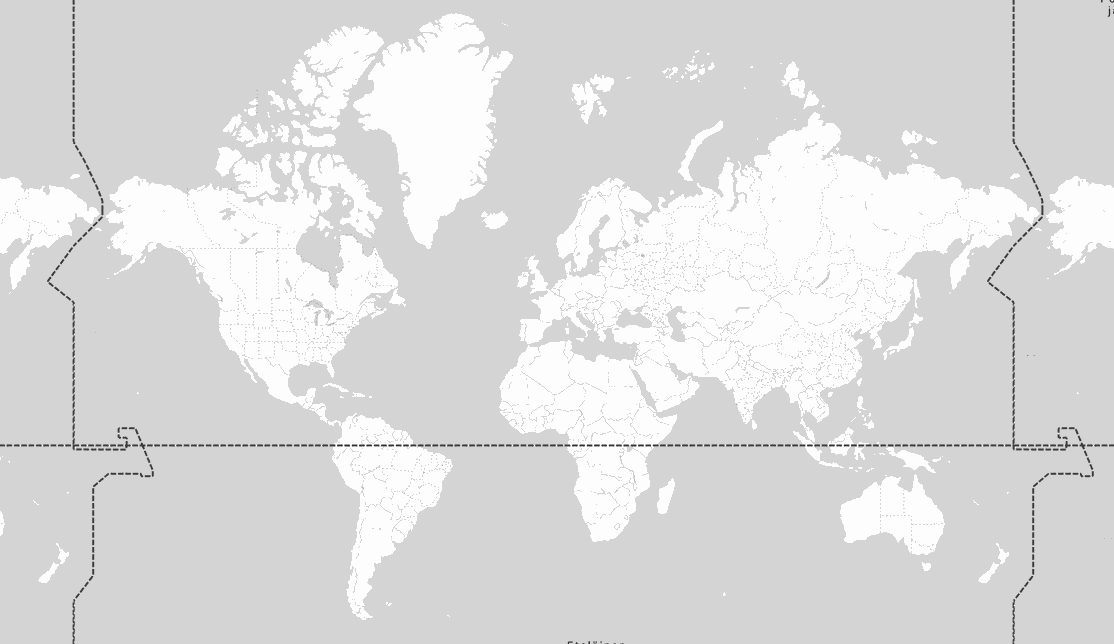
Dokumentation
Dokumente
Operating Manual 8040B Quick Setup Guide 8040B Datasheet 8040B In-Room Product Performance Classic Active Monitoring Series Catalogue 2018 Genelec Home Studio Audio Monitoring Guide (2023) Genelec 8040B, 8050B Operating Manual - Chinese Genelec Home Studio Audio Monitoring Guide (German version)Downloads
Line Drawings (PDF) 8040B Line Drawings (DWG) 8040B 8040B - Simulation File (EASE3) 8040B - Simulation File (EASE4) 8040B - Simulation File (CLF)FAQ
Damping Materials Used in Our Monitors
Genelec products use various damping materials such as glass fiber wool, linen fiber wool, and polyester fiber based material (PES). The tables presented below provide a detailed listing of our monitor models and the type of damping material used in each model.
During operation, the air moving in and out of the monitor loudspeaker or subwoofer bass reflex openings does not emit significant amounts of fiber particle dust. The PES wool as material does not emit dust. The linen wool, and glass fiber wool can emit minimum amounts of dust during very high sound level operation. This fiber dust is not hazardous to health.
Studio monitors
| SAM™ Studio Monitors | Damping material type |
|---|---|
| 1032C | PES |
| 8320A | PES |
| 8330A | PES |
| 8340A | PES |
| 8350A | PES |
| 8130A | PES |
| 8240A | PES |
| 8250A | PES |
| 8331A | PES |
| 8341A | PES |
| 8351A | PES |
| 8351B | PES |
| 8361A | PES |
| S360 | PES |
| 8260A | Linen wool |
| 1238CF | Linen wool |
| 1238DF | Linen wool |
| 1237A | Linen wool |
| 1238A | Glass wool |
| 1238AC | Glass wool |
| 1234A | Glass wool |
| 1234AC | Glass wool |
| 1236A | Glass wool |
| SAM™ Studio Subwoofers | Damping material type |
|---|---|
| 7260A | Linen wool |
| SE7261A | Linen wool |
| 7270A | Linen wool |
| 7271A | Linen wool |
| 7350A | Linen wool |
| 7360A | Linen wool |
| 7370A | Linen wool |
| 7380A | Linen wool |
| 7382A | Linen wool |
| 8000 Series Studio Monitors | Damping material type |
|---|---|
| 8010A | PES |
| 8020D | PES |
| 8030B | PES |
| 8030C | PES |
| 8040B | PES |
| 8050B | PES |
| 1000 Series Studio Monitors | Damping material type |
|---|---|
| 1032B | Linen wool |
| 1037C | Linen wool |
| 1038CF | Glass wool |
| 1038B | Glass wool |
| 1038BC | Glass wool |
| 1034B | Glass wool |
| 1034BC | Glass wool |
| 1039A | Glass wool |
| 1035B | Glass wool |
| 1036A | Glass wool |
| M Series Studio Monitors | Damping material type |
|---|---|
| M030 | PES |
| M040 | PES |
| 7000 Series Studio Subwoofers | Damping material type |
|---|---|
| 7040A | Linen wool |
| 7050B | None |
| 7050C | Linen wool |
| 7060B | Linen wool |
| 7070A | Linen wool |
| 7071A | Linen wool |
| 7073A | Glass wool |
Home Speakers
| G Series Active Speakers | Damping material type |
|---|---|
| G One | PES |
| G Two | PES |
| G Three | PES |
| G Four | PES |
| G Five | PES |
| F Series Active Subwoofers | Damping material type |
|---|---|
| F One | None |
| F Two | PES |
| Home Theater Speaker Series | Damping material type |
|---|---|
| HT210B | Linen wool |
| HT312B | Glass wool |
| HT315B | Glass wool |
| HT320BC | Glass wool |
| HT324A | Glass wool |
| HT324AC | Glass wool |
| HT330A | Glass wool |
| Home Theater Subwoofer Series | Damping material type |
|---|---|
| HTS3B | None |
| HTS4B | None |
| HTS6 | Glass wool |
Installation Speakers
| 4000 Series Installation Speakers | Damping material type |
|---|---|
| 4010A | PES |
| 4020B | PES |
| 4020C | PES |
| 4030B | PES |
| 4030C | PES |
| 4040A | PES |
| Architectural Speaker Series | Damping material type |
|---|---|
| AIC25 | PES |
| AIW25 | PES |
| AIW26 | Linen Wool |
| AIW26B | Linen Wool |
| AOW312 | Glass wool |
| 5041A | Linen Wool |
Input sensitivity can be controlled with a combination of a rotary controller and level range switches on the products. The sensitivity on SAM™ (Smart Active Monitoring) products can be set more precisely using the GLM (Genelec Loudspeaker Manager) software and a computer.
The nominal analogue input sensitivity in Genelec studio monitors is -6 dBu which produces 100 dB SPL audio output at 1 meter in an anechoic room.
The nominal digital input sensitivity is set so that a 0 dB FS digital input produces a theoretical 130 dB SPL sound level at 1 meter in an anechoic room.
The actual maximum SPL depends on the product capabilities and may be lower than 130 dB SPL.
Acoustic treatment
This is a very broad subject area covering room geometry, reverberation time, sound reflection and refraction, material properties, etc. However, we built a brief checklist to cover the most important features that a listening room should have. Once the room has been acoustically treated the studio monitors can be installed.
A Brief Checklist for Listening Room Setup
- Ensure that the reverberation time is low and approximately constant with frequency.
- Primary sources of reflection should be treated, so that reflected levels are at least 10 dB down from the direct sound pressure level at least during the first 15 ms after the arrival of the direct sound at the listening location.
- The front wall should be hard and smooth if monitors are flush-mounted. The front wall can be absorptive if monitors are free-standing.
Setting Up Studio Monitors
- Position the monitors according to the standard orientations (angles) from the listening position.
- Position monitors at equal physical distance from the listening position, or use GLM AutoCal to electronically compensate for differences in monitor distances.
- Position the monitors so that there are no cancellation effects from the side walls and the wall behind the monitor.
- Turn the monitors towards the listening position horizontally and vertically.
- Set the room compensation controls as suggested in the Operating Manual/Quick Setup Guide or use GLM AutoCal to compensate for the room acoustics in the case of SAM (Smart Active Monitoring) systems.
"Ask the experts with Alex Theakston: Monitoring sound in the studio" is an article about the 8000 range studio monitors. It was published in the TV-Bay Magazine in November 2012.
"Ask the experts with Alex Theakston: Monitoring sound in the studio" is an article about the 8000 range studio monitors. It is written by Alex Theakston, and it was published in the TV-Bay Magazine in November 2012.
hello
Haben Sie Fragen?
In unserem Support-Portal finden Sie Antworten auf häufig gestellte Fragen:
Hier können Sie unser Support-Team direkt kontaktieren.